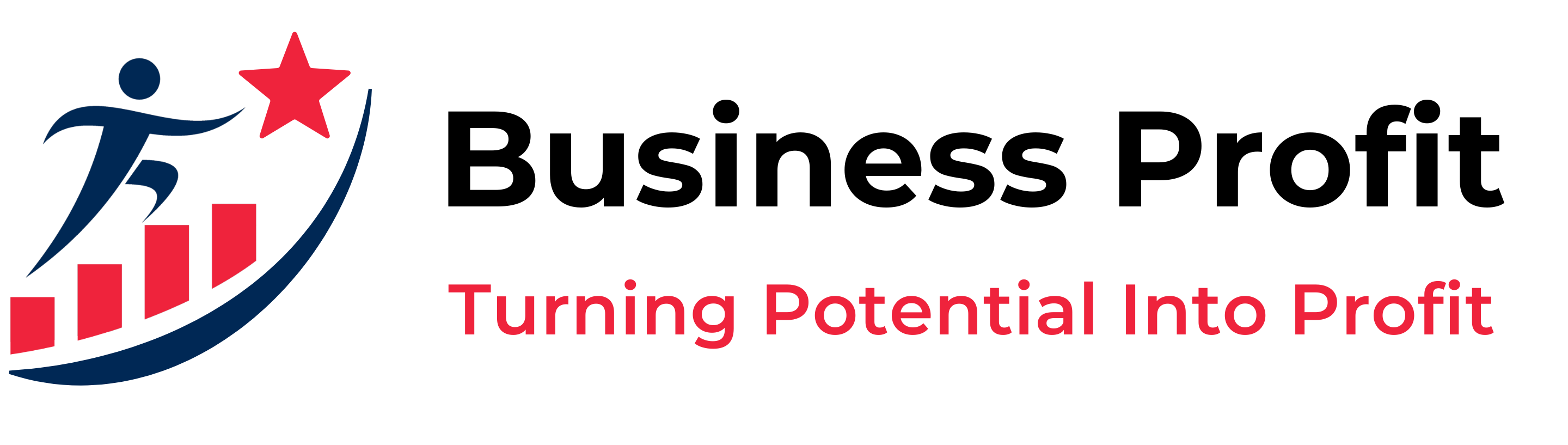Need LinkedIn Profile for Business Growth? The world’s largest professional network, LinkedIn, offers more than just a place to find jobs and connect with recruiters. It’s a powerhouse tool for businesses across all industries, offering unique opportunities for brand building, networking, advertising, and thought leadership. This guide will provide you with a step-by-step approach to effectively utilize LinkedIn for your business growth. LinkedIn is the premier online community for professionals to network, interact, and share knowledge, with over 723 million users in over 200 countries and territories. This is an unrivalled chance for brands to connect with a dedicated customer base. LinkedIn provides a wide range of resources to help you achieve your objectives, be they increasing brand recognition, generating leads, recruiting top talent, or establishing thought leadership.
- Why LinkedIn for Business
- Creating a Compelling LinkedIn Company Page
- Optimizing Your LinkedIn Company Page
- Building Your LinkedIn Page Audience
- Formulating Your LinkedIn Marketing Strategy
- Understanding LinkedIn Advertising
- Leveraging LinkedIn Tools
- Harnessing the Power of LinkedIn for Networking
- Establishing Thought Leadership on LinkedIn
- FAQ’s
Why LinkedIn for Business
LinkedIn is unique among social platforms because it’s specifically designed for professional networking and business development. Here’s why it’s a must-have tool in your digital marketing arsenal:

Professional Audience: LinkedIn’s user base comprises professionals, business decision-makers, and influencers. This means your content and advertisements are likely to reach an audience that’s receptive and interested in business-related content.
Enhanced Credibility: A well-designed and regularly updated LinkedIn Company Page can enhance your brand’s credibility. It’s a great way to get your name out there as an industry authority while also showcasing your products and services.
Effective Networking: LinkedIn provides numerous opportunities for networking. You can connect with industry leaders, potential clients, partners, and even competitors.
Lead Generation: With its advanced targeting capabilities, LinkedIn advertising can help drive high-quality leads to your business.
Creating a Compelling LinkedIn Company Page
Your LinkedIn Company Page serves as your business’s home on the platform, allowing you to share company updates, industry news, and job opportunities. Here’s how to create a compelling Company Page that resonates with your target audience:
Step 1: Set Up Your Page: Start by creating an individual LinkedIn account, if you haven’t already. Then, click on the “Work” icon at the top right of your LinkedIn homepage and select “Create a Company Page.”
Step 2: Choose the Right Page Type: LinkedIn allows you to choose from four page types – Small Business, Medium to Large Business, Showcase Page, or Educational Institution. Select the one that best suits your business.
Step 3: Fill in Your Company Details: Include your company name, logo, website URL, industry, company size, and company type. Also, provide a compelling tagline and detailed description of your business.
Optimizing Your LinkedIn Company Page
To garner maximum engagement from your audience, it’s crucial to optimize your LinkedIn Company Page. Here are some tips to help you do so:
1. Use High-Quality Images: Ensure your logo and cover images are high-quality and reflect your brand identity.
2. Complete Your Profile: A complete profile can boost your visibility in LinkedIn and Google search results. Make sure to fill out every section of your profile, including your location, industry, company size, and specialties.
3. Use Keywords: Incorporate relevant keywords throughout your Company Page, especially in the “About” section, to improve your visibility in search results.
4. Add a Custom Button: LinkedIn allows you to add a custom call-to-action (CTA) button on your Company Page. This can be a simple “Visit website” button, or a more specific CTA like “Contact us,” “Learn more,” “Register,” or “Sign up.”
Building Your LinkedIn Page Audience
Once your LinkedIn Company Page is set up and optimized, the next step is to grow your audience. Here are some strategies to help you build your LinkedIn Page following:
Share Your Page: Share your LinkedIn Page on other social media platforms, your website, and your email marketing channels. Encourage your employees, customers, and partners to follow your Page and share it within their networks.
Engage Your Followers: Regularly post valuable, relevant content to engage your followers. Building rapport with your readers requires that you respond quickly to their comments and communications.
Leverage LinkedIn Ads: Consider using LinkedIn ads to expand your reach and attract more followers. Sponsored Content, Sponsored InMail, Text Ads, and Dynamic Ads are just few of the ad options available on LinkedIn.
Formulating Your LinkedIn Marketing Strategy
Now that you have a Company Page and a growing audience, it’s time to formulate your LinkedIn marketing strategy. Here are some key elements to consider:
Define Your Goals: What do you want to achieve with your LinkedIn marketing efforts? Your goals could include building brand awareness, generating leads, driving website traffic, or establishing thought leadership.
Identify Your Target Audience: Understand who your ideal customers are and what they’re interested in. LinkedIn’s audience insights can help you get a clear picture of who’s engaging with your content.
Plan Your Content: Determine what type of content will resonate with your target audience. This could include industry news, company updates, thought leadership articles, how-to guides, or customer testimonials.
Measure Your Success: Use LinkedIn analytics to track the performance of your marketing efforts. Measurement is the key to understanding success or failure, so be sure you’re paying attention to the indicators that matter most.
Understanding LinkedIn Advertising
LinkedIn advertising offers a powerful way to reach a professional audience. Here’s a quick overview of the different ad formats available on LinkedIn:
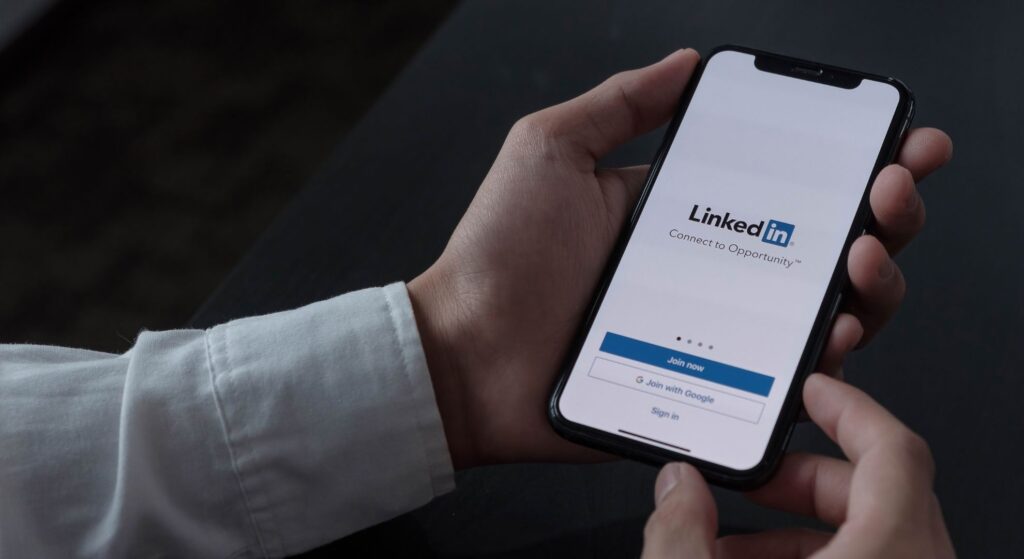
Sponsored Content: These are native ads that appear directly in the LinkedIn feed. They can be used to promote your content, drive website traffic, or generate leads.
Sponsored Messaging: Sponsored Messages allow you to deliver customized messages to the LinkedIn inboxes of your desired audience.
Text Ads: These are simple, cost-effective ads that appear on the side of the LinkedIn feed. They’re great for driving traffic to your website or LinkedIn Company Page.
Dynamic Ads: Dynamic Ads are personalized ads that automatically use the LinkedIn member’s profile data – like their photo, company name, and job title – to personalize the ad content.
Leveraging LinkedIn Tools
LinkedIn provides a variety of resources to help businesses thrive on the site.:
LinkedIn Analytics: LinkedIn’s built-in analytics tool provides insights into your Page performance and audience demographics.
LinkedIn Ads Manager: This tool allows you to create, manage, and optimize your LinkedIn ads.
LinkedIn Sales Navigator: This cutting-edge program aids salespeople in connecting with potential clients and maintaining existing business ties on LinkedIn.
LinkedIn Learning: Provides a variety of online courses designed to help individuals and groups acquire the knowledge and abilities necessary to thrive in today’s business environment.
Harnessing the Power of LinkedIn for Networking
LinkedIn is a powerful networking tool. Here are some ways you can use it to build and strengthen your professional relationships:
LinkedIn Groups: Join LinkedIn Groups related to your industry or areas of interest. Join the conversation, offer your thoughts, and make connections with other industry experts.
LinkedIn Events: Host or attend LinkedIn Events to connect with professionals in your industry.
LinkedIn Live: Use LinkedIn Live to engage your audience in real-time. This could include hosting webinars, Q&A sessions, or live demonstrations of your products or services.
Establishing Thought Leadership on LinkedIn
LinkedIn is an excellent platform for establishing yourself or your business as a thought leader in your industry. Here are some strategies to help you achieve this:

Publish Long-Form Content: Long-form content, such blog entries and articles, can be published on LinkedIn without the need for an external site. This is a great way to share your expertise and insights with your network.
Participate in Discussions: Engage in discussions on LinkedIn Groups or in the comments section of posts related to your industry. This can help you demonstrate your expertise and gain visibility among your peers.
Share Industry Insights: Regularly share industry news, trends, and insights on your LinkedIn Page. This can help position your business as a go-to source for valuable information.
FAQ’s
Why should I use LinkedIn for my business?
LinkedIn is a professional networking platform that allows businesses to build credibility, create a meaningful network, and establish their brand as an industry authority. With the right strategy, businesses can leverage LinkedIn to achieve their marketing and sales goals.
How do I create a LinkedIn Company Page?
To create a LinkedIn Company Page, you’ll first need an individual LinkedIn account. From your LinkedIn homepage, click on the “Work” icon at the top right, then select “Create a Company Page.” Fill in your company details and click “Create Page.”
Can I advertise on LinkedIn?
Yes, LinkedIn offers a variety of advertising options, including Sponsored Content, Sponsored Messaging, Text Ads, and Dynamic Ads. LinkedIn’s targeting capabilities allow you to reach a highly specific audience based on criteria like industry, job title, and company size.
How can I use LinkedIn for thought leadership?
LinkedIn provides several opportunities for thought leadership. You can publish long-form content, participate in relevant discussions, share industry insights, and engage with other thought leaders on the platform.