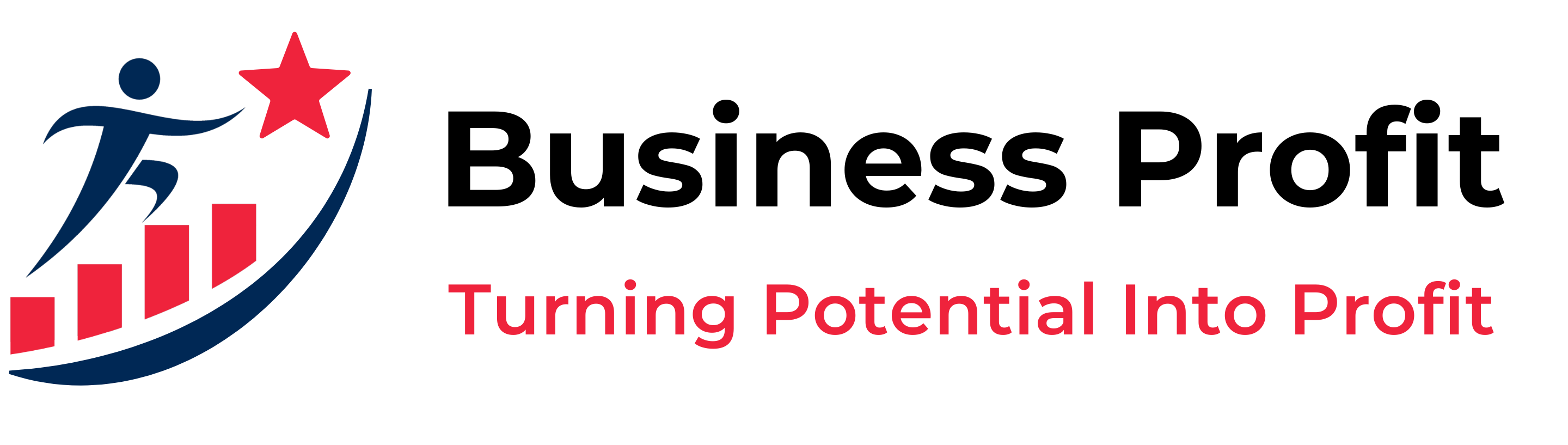In today’s fast-paced, ever-changing workplace, employee well-being and productivity are essential. Creating an ergonomic workspace is crucial. Ergonomics can improve posture, alleviate musculoskeletal problems, and boost comfort and productivity in the workplace. This detailed tutorial will cover the essential elements to creating an ergonomic workspace for remote and office employees.
- Prioritizing Posture for Better Health
- Incorporating Movement and Exercise
- Optimizing Lighting Conditions
- Minimizing Noise Distractions
- Managing Workload for Optimal Performance
- Creating an Optimal Workspace Setup
- Nourishing Employees with a Healthy Diet
- FAQ’s
- What are the benefits of creating an ergonomic workspace?
- How can I encourage employees to prioritize ergonomics in their workspace?
- Is it possible to achieve an ergonomic workspace for remote workers?
- Can standing desks be considered ergonomic?
- How often should employees take breaks to maintain productivity and well-being?
Prioritizing Posture for Better Health
Maintaining proper posture is essential for preventing discomfort and reducing the risk of musculoskeletal disorders. Instruct workers to maintain an upright posture at all times. Here are some tips to help them maintain good posture:

- Seating: Remind employees to sit back in their chairs, ensuring that their back is fully supported by the backrest. Encourage them to avoid slumping or leaning forward.
- Head Position: Remind employees to imagine their head as a bowling ball or watermelon, and to keep it balanced directly above their neck and shoulders. Instruct workers to maintain an upright posture at all times.
- Feet Placement: Advise employees to keep their feet flat on the ground or on a footrest if needed. This will help maintain a 90-degree angle at the knees and promote good lower body alignment.
- Standing Desk Recommendations: For those using standing desks, encourage them to ensure that their feet are positioned underneath their hips, distributing their weight evenly through both legs.
Incorporating Movement and Exercise
In addition to maintaining good posture, regular movement and exercise throughout the workday are crucial for promoting blood circulation, reducing muscle tension, and boosting overall well-being. Encourage employees to incorporate the following exercises and movements into their daily routine:
- Stretch Breaks: Encourage employees to take short breaks every hour to perform simple stretches. These can include toe touches, knee touches, and pulling their knees to their chest.
- Leg Rotations: Whether seated or standing, employees can stretch out one leg at a time and rotate their foot clockwise and anti-clockwise. This helps improve circulation and prevent stiffness.
- Arm Rotations: Employees can hold out both arms and rotate them clockwise and anti-clockwise. This helps relieve tension in the shoulders and upper back.
- Regular Walks: Encourage employees to take short walks every 30 minutes to an hour, whether it’s around the office building or their home. This helps break up sedentary behaviour and promotes overall well-being.
Optimizing Lighting Conditions
A well-lit office environment is essential to worker comfort and productivity. Inadequate lighting can cause eye strain and negatively impact concentration. Here are some tips for optimizing lighting conditions:
- Adjust Brightness: Ensure that lighting and display brightness are appropriate for the tasks at hand. If employees frequently work with documents, ensure that the brightness compensates for the bright background.
- Clean Screens Regularly: Encourage employees to regularly clean their computer screens to prevent dust and smudges, which can cause glare and reduce visibility.
- Reduce Glare: Advise employees to adjust window blinds or shades to minimize glare on their screens. Anti-glare features can also be added to devices for added comfort.
Minimizing Noise Distractions
Noise distractions can significantly impact focus and productivity. While it may not always be possible to eliminate all noise, there are steps that can be taken to minimize its impact:

- Reposition Electronic Appliances: Move loud electronic appliances, such as printers, away from workstations to reduce noise disruptions. This also encourages employees to move and collect their documents.
- Consider Co-workers: Remind employees to be mindful of their colleagues’ work environments. Tell them to speak softly and keep the volume down on their phones.
- Noise Masking Techniques: Provide employees with options to block or mask noise distractions, such as earplugs, headphones, or soft background music. These can help create a more focused and productive work environment.
Managing Workload for Optimal Performance
Managing workload effectively is crucial for maintaining a healthy and productive work environment. Help employees avoid feeling overwhelmed by implementing the following strategies:
- Clear Task Assignments: Assign daily, weekly, and monthly tasks to employees, ensuring that they are achievable within the given timeframes.
- Avoid Unnecessary Pressure: Be mindful of employees who are assigned complex or time-consuming tasks. Provide support and avoid adding unnecessary pressure.
- Encourage Breaks: To prevent burnout, it’s crucial that employees be reminded to take regular breaks throughout the day. Short breaks can significantly enhance productivity and well-being.
- Implement the 20/20/20 Rule: The 20-20-20 guideline should be emphasized to workers. Every 20 minutes, they should look away from the screen for at least 20 seconds. So doing eases the strain on the eyes.
Creating an Optimal Workspace Setup
The physical setup of the workspace plays a crucial role in promoting ergonomics and overall well-being. Here are some tips to help employees create an optimal workspace:
- Customize Workstations: Encourage employees to spend time adjusting their computer height, chair, and other furniture to suit their unique needs and promote good posture.
- Avoid Non-Work Surfaces: Discourage employees from using non-work surfaces, such as couches or beds, as workstations. These surfaces do not provide the necessary support for ergonomics.
- Align Elbows and Wrists: Advise employees to adjust their chair and desk heights so that their elbows naturally rest on the desk, promoting better wrist alignment with the keyboard.
- Keep Tools within Reach: Ensure that essential work tools, such as phones and mice, are easily accessible to employees, reducing the need for awkward reaching or leaning positions.
- Personalize the Workspace: Encourage employees to add personal touches to their workspace, such as photos or items that create a positive and comfortable environment.
- Optimal Monitor Positioning: Advise employees to position their screens at eye level or slightly below, approximately 30 degrees below eye level. This helps maintain a neutral head and neck posture.
Nourishing Employees with a Healthy Diet
Maintaining one’s vitality and health requires a diet that provides all the nutrients one needs. Encourage employees to prioritize their diet by following these simple guidelines:

- Meal Breaks: Encourage employees to step away from their desks and take proper meal breaks. This allows them to rest their eyes and enjoy a nutritious meal away from the screen.
- Hydration: Remind employees to drink plenty of water throughout the day. Staying hydrated helps improve brain function and overall health.
By implementing these steps and prioritizing ergonomics, businesses can create a workspace that supports the well-being and productivity of their employees. Remember, an ergonomic workspace is not a one-time setup but an ongoing process of adjustment and improvement. Regularly assess the workspace and encourage employees to provide feedback to ensure continuous optimization.
FAQ’s
What are the benefits of creating an ergonomic workspace?
Creating an ergonomic workspace has numerous benefits, including improved posture, reduced risk of musculoskeletal disorders, increased productivity, and enhanced overall well-being.
How can I encourage employees to prioritize ergonomics in their workspace?
You can encourage employees by providing educational resources on ergonomics, conducting workshops or training sessions, and leading by example in your own workspace setup.
Is it possible to achieve an ergonomic workspace for remote workers?
Yes, it is possible to create an ergonomic workspace for remote workers. Encourage them to follow the same principles outlined in this guide, such as maintaining good posture, incorporating movement breaks, and optimizing their home office setup.
Can standing desks be considered ergonomic?
Standing desks can be ergonomic if used correctly. It is important to ensure that the height of the desk and monitor is properly adjusted to promote good posture, and that employees alternate between sitting and standing throughout the day.
How often should employees take breaks to maintain productivity and well-being?
It is recommended that employees take short breaks every 30 minutes to an hour to stretch, move, and recharge. These breaks help prevent fatigue, improve circulation, and enhance overall focus and productivity.