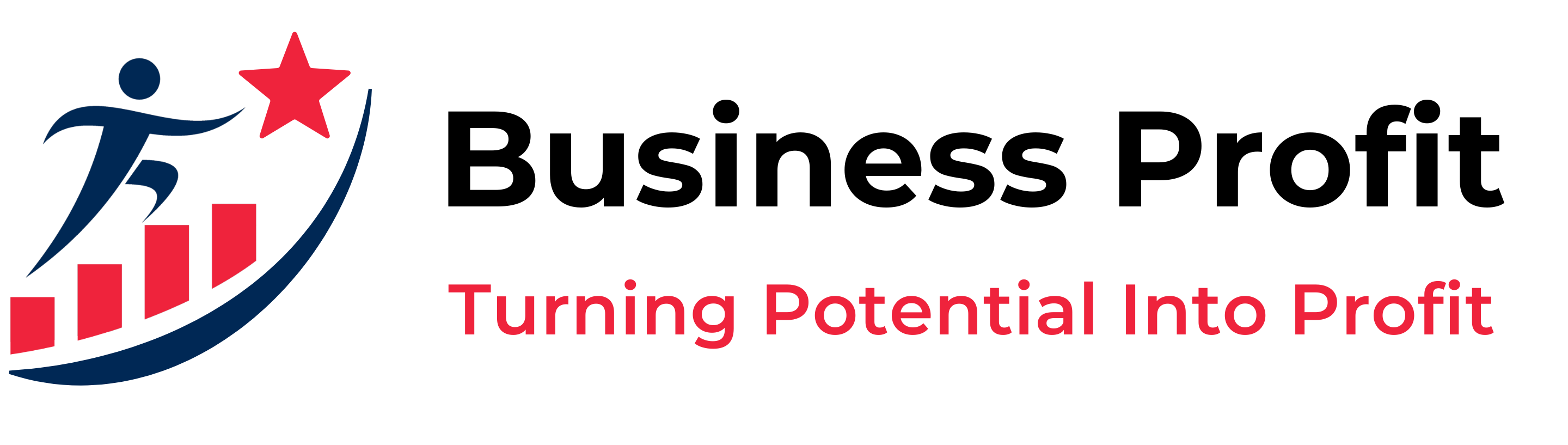Imagine that a potential customer is using Google to find your business. They see a detailed profile with your address, contact information, photos, reviews, and even the option to get directions straight to your doorstep. That’s the power of Google My Business (GMB). In today’s digital world, where local searches are on the rise, having a strong GMB presence is crucial for any business owner. It’s a free tool that can significantly boost your local SEO (Search Engine Optimization) and attract more customers who walk through your door (or visit your website). This complete guide will show you how to set up and improve your Google My Business page, making it easier for people in your area to find you.
Why Use Google My Business?
Here are some compelling reasons why GMB should be a top priority for your business:
- Increased Visibility in Local Searches: When users search for businesses like yours in their local area, GMB listings appear prominently in Google Maps and search results. A well-optimized profile with relevant keywords can significantly improve your chances of getting noticed.
- Enhanced Trust and Credibility: A complete GMB profile with accurate information, high-quality photos, and positive reviews builds trust with potential customers. They can see your address, contact details, and other customers’ opinions, making them more likely to choose you.
- Free Marketing Tool: GMB is an entirely free tool from Google. You can create a listing, manage your information, and even get insights into how customers find you, all at no cost.
- Customer Engagement Platform: GMB lets you talk to your buyers directly. You can answer questions, react to reviews, and post news about your business.
- Mobile-Friendly Experience: In today’s mobile-driven world, GMB ensures your business information is easily accessible on smartphones and tablets, allowing customers to find you conveniently.
Step-by-Step Guide to Setting Up Your Google My Business Profile
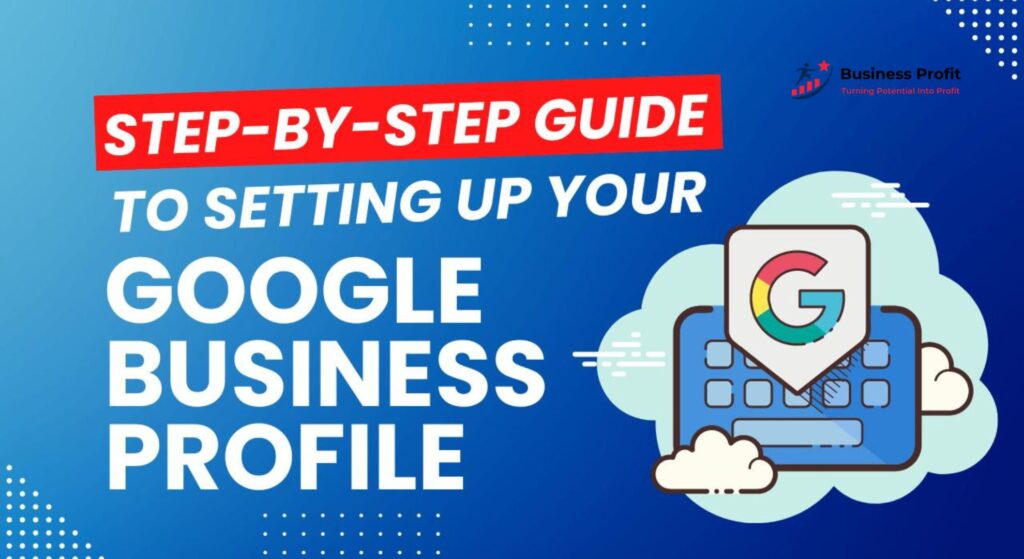
Now that you understand the benefits of GMB let’s dive into the setup process:
1. Sign in to Google My Business:
Go to https://www.google.com/business/. Use the Google account you already have to sign in to. It’s free and easy to make one if you don’t already have one.
If your business already has a GMB listing, you can claim it. Otherwise, click “Add your business to Google.”
3. Enter Your Business Information:
- Business Name: Enter the exact name by which your customers know you.
- Location: Search for your business address and select the correct option. Ensure it’s accurate and includes any relevant suite or floor numbers.
- Categories: Pick the area that best fits your business. Google has many categories, so be as detailed as you can.
4. Verify Your Business:
This crucial step confirms that you’re the legitimate owner or operator. Google offers several verification methods, including postcards, phone calls, or emails.
5. Optimize Your Profile:
Once verified, it’s time to optimize your profile for maximum impact:
- Fill out all sections completely. This includes your opening hours, website link, high-quality photos showcasing your business, a detailed description of your services, and any additional details that make you stand out.
- Choose high-quality photos. The visuals on your GMB profile are often the first impression potential customers get. Use clear, professional-looking photos of your storefront, products, team, or anything that represents your brand well.
- Encourage customer reviews. Positive reviews are a vital sign of trust. When you ask happy customers to leave feedback on your GMB page, be polite and wait for an excellent exchange to do so.
- Respond to reviews promptly and professionally. Responses should be given to both good and negative reviews. Thank customers for good reviews, and be polite and professional when responding to any problems in bad reviews.
- Use relevant keywords. While GMB doesn’t rely heavily on keywords like traditional SEO, including relevant keywords in your profile description and business category can make a difference.
Maintaining and Updating Your GMB Profile
Creating your GMB profile is just the first step. Here’s how to keep it up-to-date:
- Update your information regularly. If your address, phone number, website, or business hours change, quickly update your GMB page.
- Post updates and special offers. Keep your customers engaged by using the GMB platform to share updates, special offers, events, or new products.
- Track your insights. GMB gives you helpful information about how people are finding your business page. Analyze these insights to understand what’s working and make further optimization decisions.
Taking Your GMB Profile to the Next Level

Once you know how to use GMB basics, here are some more advanced tips to get the most out of it:
- Manage multiple locations. If you have a chain of stores or multiple business locations, GMB allows you to manage them all from one central dashboard.
- Short name. Qualify for a GMB short name, a unique identifier enabling customers to find your profile more easily through Google Search or Maps.
- Google Posts. Utilize Google Posts, a free feature that lets you share updates, announcements, events, and offers directly on your GMB profile.
- Messaging. Enable GMB messaging to allow customers to chat with you directly through your profile. This can be a great way to answer questions, provide support, and improve customer engagement.
- Measure Results. Track key metrics like profile views, website clicks, and call requests to understand the impact of your GMB efforts. Consider using UTM parameters in your website link to track traffic generated from your GMB profile.
By consistently implementing these steps and optimizing your google my business profile, you can significantly bolster your online visibility and local SEO. A well-maintained GMB profile is a powerful tool for attracting new customers, building trust, and boosting your business’s success.
Explore Business Profit’s Range of Services:
Are you looking for more ways to improve your online business and get more customers? Business Profit has many services that are made to help companies do well in the digital world we live in now. With guidance on effectively marketing your company, creating websites, and interacting with others on social media, our team of experts can assist you in reaching your business objectives. You can find out what we do and how we can help your business grow by going to https://businessprofit.ca/.
FAQ’s
How much does it cost to use Google My Business?
Utilizing Google My Business costs nothing, and creating and administering a business profile does not incur fees.
Can I use Google My Business if I don’t have a physical storefront?
Google My Business is not limited to physical storefronts. Whether you operate online or provide services at customers’ locations, you can still use it. Just choose the relevant business category and follow the setup process.
How long does verifying my business on Google My Business take?
The verification process typically takes a few days, although it can vary depending on your chosen method (postcard, phone call, email).
Should a response be provided to both favorable and unfavorable evaluations on Google My Business?
Yes, responding to all reviews on your GMB profile is essential. Thank customers for positive feedback and address concerns professionally in negative reviews to show your commitment to customer satisfaction.
Can I use Google My Business to track the performance of my business online?
Yes, Google My Business provides insights into how customers find your business online, including profile views, website clicks, and call requests. You can use this data to assess the effectiveness of your GMB efforts and make informed optimization decisions.